Folder Items
GP Communicator holds mail in a series of folders. The folders organise the mailboxes used for the handling of mail. A mailbox in this context is a series of mail folders that you are probably familiar with if you already use email applications (Outlook etc):
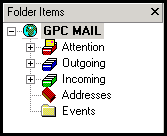
Within GP Communicator the mail folders display on the left-hand side of your screen and are used to select the entries in your mail list.
Should you require, the Folder Items list can be closed using the  at the top right corner of the Folder Items pane. To reopen it, select
at the top right corner of the Folder Items pane. To reopen it, select  alongside Outgoing.
alongside Outgoing.
The folders within GPC are: